In today’s data-driven world, the ability to extract meaningful insights through Business Intelligence (BI) is a highly sought-after skill. Whether you’re breaking into BI or refining your skills as a data analyst or developer, practicing SQL and reporting through targeted exercises is one of the most effective ways to grow. Structured exercises not only improve your proficiency with query syntax but also train your mind to approach problems analytically and communicate results effectively.
In this article, we’ll walk you through 10 actionable Business Intelligence exercises that will elevate your SQL and reporting expertise. These tasks are designed to mirror real-world scenarios and will enhance your ability to work with complex datasets, optimize queries, and design insightful dashboards. Ready to dig in?
1. Analyze Customer Retention Rates
Knowing whether customers stick around or churn is crucial for any business. In this exercise, you’ll need to calculate retention cohorts over time based on customer purchase data. Use SQL to:
- Identify first-time purchasers by date
- Group customers into signup cohorts
- Track how long they remain active month by month
This will help you master window functions and date manipulation techniques in SQL.
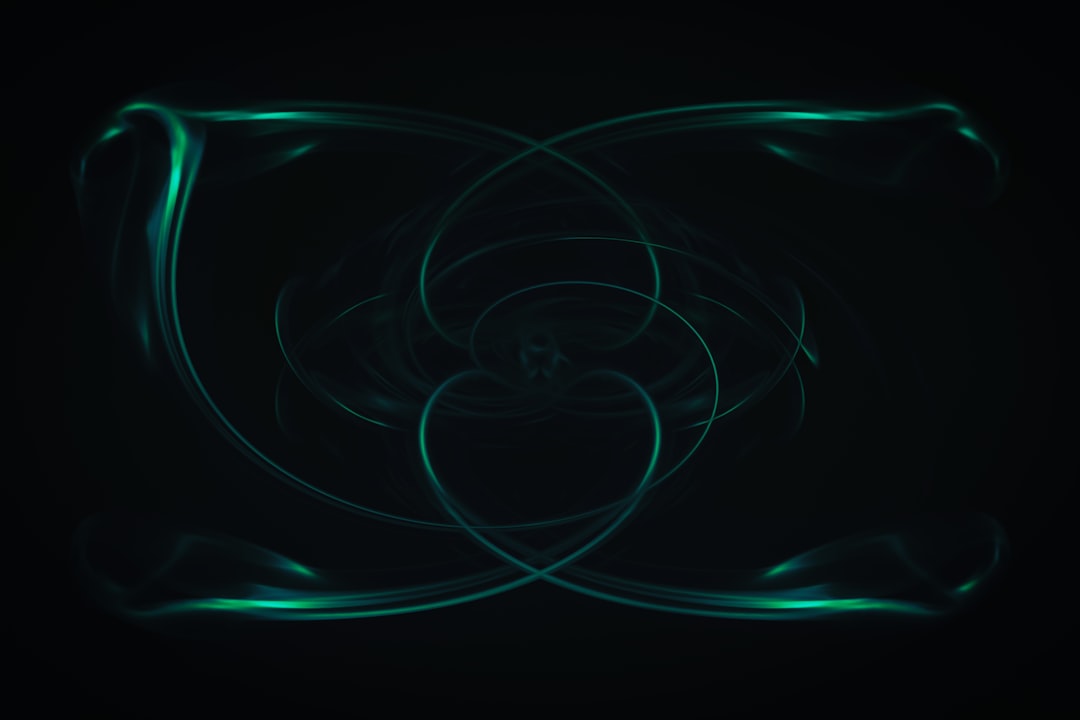
2. Build a Sales Funnel Report
One of the fundamental reports that businesses rely on is the sales funnel. The goal here is to track prospects from initial contact to final sale. This challenge helps you learn how to count users through each stage such as:
- Website visit
- Signup
- Trial started
- Payment made
You’ll strengthen your skills in aggregations, CASE logic, and common table expressions (CTEs) by generating step-by-step conversion rates.
3. Create a Profit Margin Dashboard
Understanding profitability by product, region, or sales rep is crucial. For this task, use SQL to calculate:
- Revenue: Sum of all sales
- Cost of Goods Sold (COGS)
- Profit = Revenue – COGS
- Profit Margin = Profit / Revenue
Use these results to populate a dashboard using tools like Power BI or Tableau. This is a great way to practice joining multiple tables and creating a business-ready visual summary.
4. Detect Data Anomalies
Business data isn’t always perfect. In this exercise, practice setting logic to catch common data anomalies such as:
- Duplicate transactions
- Negative or zero values in numeric data
- Transactions occurring in the future
This scenario hones your eyes for detail and encourages cleaner data practices through better validations and filters.
5. Calculate Year-over-Year Growth
Comparing performance against prior periods helps stakeholders make better decisions. Write SQL queries that compare:
- This year’s revenue or user count
- Same time last year’s values
- Percentage change over time
To perform this, you’ll need syntax like DATE_TRUNC, EXTRACT, and self-joins—all key tools for trend analysis.
6. Rank Top Performing Products or Agents
Use RANK() or DENSE_RANK() window functions to list top products, top sales reps, or even top customers by total revenue or volume. A few things you’ll sharpen in this exercise include:
- Partitioning and ordering data within groups
- Using subqueries for ranking context
- Handling ties effectively
Ranking is frequently used in leaderboards, business scorecards, and optimization scenarios.
7. Segment Users Based on Behavior
Understanding your users better often means grouping them by behaviors such as purchase frequency, product interest, or activity duration. This practice involves:
- Clustering users into segments (e.g., “Frequent Buyers”, “One-Timers”)
- Applying custom thresholds or percentiles
- Calculating rolling averages or medians
This skill is vital for personalizing experiences or making marketing spend more efficient.
8. Design KPI Dashboards for Executives
Now’s your chance to combine data storytelling with technical skill. Take an example dataset—say, e-commerce or SaaS metrics—and prepare a dashboard that includes:
- Revenue trends
- Customer acquisition cost
- Churn rate
- Lifetime value
Use SQL for KPI calculation and visualization tools to tell a visual story. This exercise simulates real-world executive reporting and sharpens your understanding of what really matters in metrics.
9. Perform A/B Test Analysis
If you work in digital products or marketing, A/B testing is a way of life. In this exercise, use SQL to evaluate an experiment that tests two user experiences:
- Split users into Control and Treatment groups
- Measure a key outcome metric (conversions, click-through-rate, etc.)
- Analyze statistical significance
You’ll practice things like grouping, filtering, calculating p-values (optionally), and summarizing the findings.
10. Audit Data Integrity Using Cross-checks
Sometimes it’s not about analyzing behavior, but ensuring your data is trustworthy. This advanced task involves querying various systems (e.g., orders vs. shipments) and writing SQL rules to validate consistency, like:
- The number of shipments matches number of shipped orders
- Inventory does not fall below zero
- No payments are processed without an invoice
This highlights your attention to detail and shows you’re invested in data quality—a trait any BI team celebrates.
Tips to Maximize Your Practice
Now that you have a roadmap of exercises, here are some quick tips to deepen your learning:
- Start with real or mock datasets. Use free public datasets, synthetic data, or mock data generators online.
- Document your process. Make notes on techniques learned, errors encountered, and what each KPI means.
- Level up analysis with tools. Tools like SQLPad, DBVisualizer, and BI dashboards such as Metabase or Looker can help visualize insights quickly.
- Share your findings on GitHub or personal blogs to build your BI portfolio.
Conclusion
Practicing Business Intelligence isn’t just about running queries—it’s about thinking critically, asking the right questions, ensuring accuracy, and telling compelling stories with data. These 10 BI exercises help you develop a strong foundation in SQL and reporting, giving you the skills to tackle real-world analytics problems with confidence.
Whether you’re preparing for a data analyst role, aiming to impress stakeholders with dashboards, or simply love diving deep into data, incorporating these challenges into your weekly routine will undoubtedly sharpen your edge in the ever-evolving world of Business Intelligence.