The 502 Bad Gateway error is one of the most common HTTP status codes encountered on the web. It indicates that a server acting as a gateway or proxy received an invalid response from an upstream server. This error can be frustrating, as it often disrupts website functionality and may impact users and website administrators alike. Understanding what causes this error and how to fix it is crucial for maintaining website reliability.
What Is a 502 Bad Gateway Error?
A 502 Bad Gateway error occurs when a server on the internet is unable to fulfill a request because it received an invalid or no response from another server. Essentially, the server acting as an intermediary is unable to properly retrieve the requested data, leading to a loading failure.
This error typically appears when using a content delivery network (CDN) or a proxy to handle traffic flow between clients and the main server. When the main server does not respond correctly, the gateway server cannot complete the request, causing the 502 error.
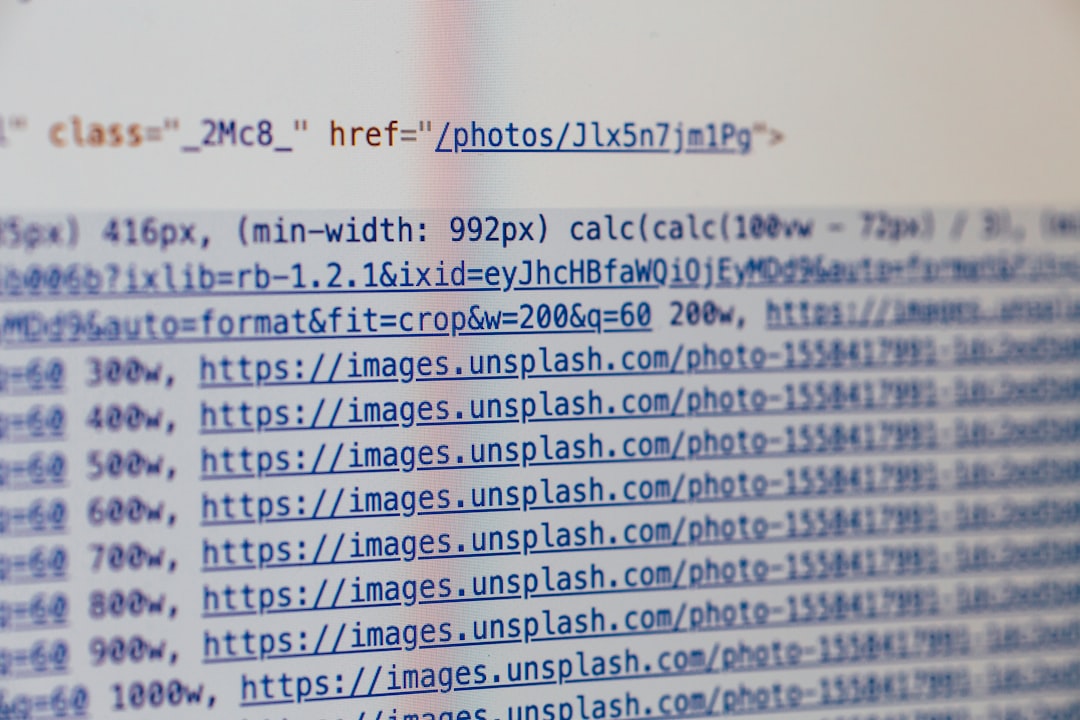
Common Causes of a 502 Bad Gateway Error
Several factors can trigger a 502 Bad Gateway error. Understanding the root cause can help in applying the appropriate fix. Some of the most common causes include:
- Server Overload: If the upstream server is overwhelmed with traffic, it may fail to respond to gateway requests, leading to a 502 error.
- Network Connectivity Issues: Problems with the internet connection between servers can cause communication failures, resulting in the error.
- Firewall Restrictions: A server’s firewall configuration can sometimes unintentionally block requests, causing a gateway failure.
- CDN or Proxy Errors: If a website uses a CDN or an intermediate proxy, any misconfiguration or downtime in those services can return a 502 error.
- Faulty Server Configuration: Improperly configured web servers like Nginx or Apache could lead to communication failures between servers.
- DNS Issues: If a domain’s DNS records are incorrect or have not yet propagated properly, it can lead to failed connections.
How to Fix a 502 Bad Gateway Error
Thankfully, there are multiple ways to troubleshoot and fix the 502 Bad Gateway error. Here are the most effective solutions:
1. Refresh the Page
Sometimes, a 502 error is temporary. Waiting a few minutes and refreshing the page (by pressing F5 or Ctrl + R) might resolve the issue.
2. Check for Server Downtime
Use monitoring tools like IsItDownRightNow or DownForEveryoneOrJustMe to verify whether the website is down for all users or just for you.
3. Restart Your Networking Equipment
Connection issues between your device and the server may cause the error. Restarting your modem and router might help resolve the problem.
4. Clear Your Browser Cache
Cached data may sometimes cause issues when connecting to a website. Clearing your browser cache can ensure that you’re loading the latest version of the site.
5. Disable CDN or Firewall Temporarily
If you’re using a content delivery network (CDN) like Cloudflare or a firewall that might be blocking traffic, consider temporarily disabling these services to test if they are causing the problem.

6. Check Server Logs
For website administrators, analyzing server logs can provide insights into the root cause of the issue. Look for errors related to upstream server failures.
7. Restart Your Web Server
In some cases, restarting your web server can refresh connections and restore service. If you’re using Nginx, you can restart the server with:
sudo systemctl restart nginx
Similarly, if you’re using Apache, restart it with:
sudo systemctl restart apache2
8. Verify DNS Settings
If you’ve recently changed domain name system (DNS) settings, ensure that they have fully propagated. Incorrect DNS records or incomplete propagation can cause the 502 error.
9. Contact Your Hosting Provider
If none of the above solutions work, the problem may be on the web host’s end. Contact your hosting provider for more details or to escalate the issue.
Preventing Future 502 Errors
While occasional 502 errors may be inevitable, you can take steps to minimize their occurrence:
- Use a Reliable Hosting Service: Ensure your website is hosted on a reliable platform with high uptime guarantees.
- Monitor Server Resources: Regularly check CPU and RAM usage to ensure your server isn’t overloaded.
- Optimize CDN and Firewall Settings: Proper configurations can prevent false positives and blocked requests.
- Regularly Update Software: Outdated servers and applications can be prone to crashes and failures.

Conclusion
The 502 Bad Gateway error can be frustrating, but understanding its causes and applying the right troubleshooting steps can help resolve it quickly. By monitoring server performance and ensuring proper configurations, website administrators can reduce the likelihood of encountering this issue. If the problem persists, seeking help from a hosting provider or IT professional may be necessary.