Bluesky is a fun and fresh social media platform. It’s decentralized, which means you get more control. One cool feature? Moderation lists. They help keep your feed safe and clean. But sometimes, you might want to see what’s there—or maybe even delete one. Let’s break it all down in a fun and easy way!
What Are Moderation Lists?
Think of moderation lists as personalized filters. They allow you to block, mute, or flag content based on your preferences or someone else’s shared list. It’s like choosing which sunglasses to wear—they change how you see the world!
You can make your own, or you can follow ones created by others. Some are super strict, others are chill. You decide what fits your vibe.
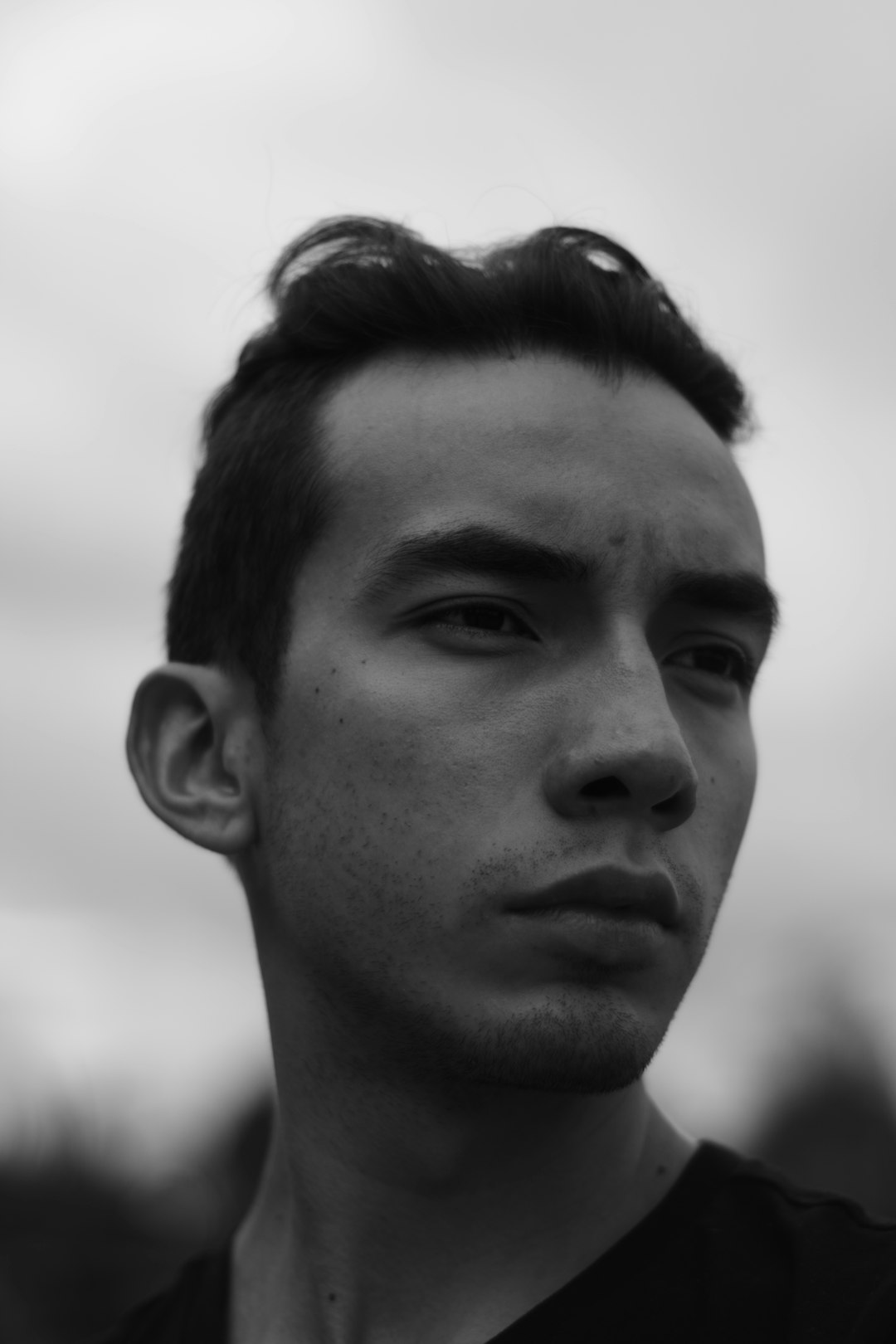
Why Delete a Moderation List?
There are a few good reasons:
- You don’t agree with it anymore.
- You followed one by accident.
- You want to clean up your feed and simplify things.
Whatever the reason, it’s your feed—customize it your way!
Step-by-Step: How to Find Moderation Lists
Ready to check your lists? Here’s how you find them inside the app:
- Open the Bluesky app.
- Tap your profile icon in the bottom right corner.
- Go to Settings.
- Select Moderation.
- Tap on Lists or Moderation Lists.
Here you’ll see all the lists you’re using. Some may be made by you, others might be lists you’ve subscribed to.
How to Delete a Moderation List
Let’s get to the fun part—cleaning house. Here’s how to delete a list:
- In the Moderation Lists section, tap the list you want to remove.
- Check if you’re the owner. (If not, you can just unfollow it.)
- If you own it, tap Options.
- Select Delete List.
- Confirm the deletion. Done!
If it’s a list someone else made, you won’t be able to delete it—but you can unfollow it.
Here’s how to do that:
- Tap on the list.
- Find the Unfollow button.
- Tap it. The list is gone from your feed!
[h2>Pro Tips for List Lovers
- Make your own: Build a moderation list to suit your vibe.
- Share it: Let others subscribe to it if they like your taste.
- Review often: Update or delete lists if your needs change.

Moderation lists help make Bluesky comfy. Whether you’re keeping spam out or blocking spoilers (yes, spoilers are evil), these lists have your back!
Frequently Asked Question Time!
Q: Can I undo a deleted list?
A: Nope. Once it’s deleted, it’s gone. But you can always make a new one!
Q: Will others know I deleted my list?
A: Only if they were following it and notice it’s gone. Otherwise, it’s your secret!
Q: Can I follow multiple moderation lists?
A: Totally! Stack them up like toppings on a sundae.
That’s a Wrap!
You’re now a moderation list master! 🎉
Bluesky gives you the power to shape your space. So don’t be shy—create, follow, unfollow, and delete whenever it feels right. Your feed, your rules.
Keeping things tidy has never been this fun!