Imagine working on a jigsaw puzzle with your friends. You’re all sitting around the table, trying to figure out where every piece goes. One person calls a piece a “corner,” another says “edge,” and someone else calls it “outline zone thingy.” Sounds confusing? That’s exactly what happens in product teams without a shared UI vocabulary.
Designers, developers, product managers — we all come from different places. We all describe things in our own way. But when we try to build user interfaces together, having different words for the same elements creates chaos. That’s where a shared UI vocabulary comes in.
What is a UI Vocabulary?
Think of it like the dictionary for your app or website’s design. It’s a list of words that everyone agrees on to describe user interface elements. Simple stuff like:
- Button instead of “clicky thing”
- Modal instead of “the popup box”
- Hero section instead of “that big thing at the top”
- Tooltip instead of “hovery help message”
This isn’t just about sounding cool. A shared vocabulary helps everyone stay on the same page. Literally.
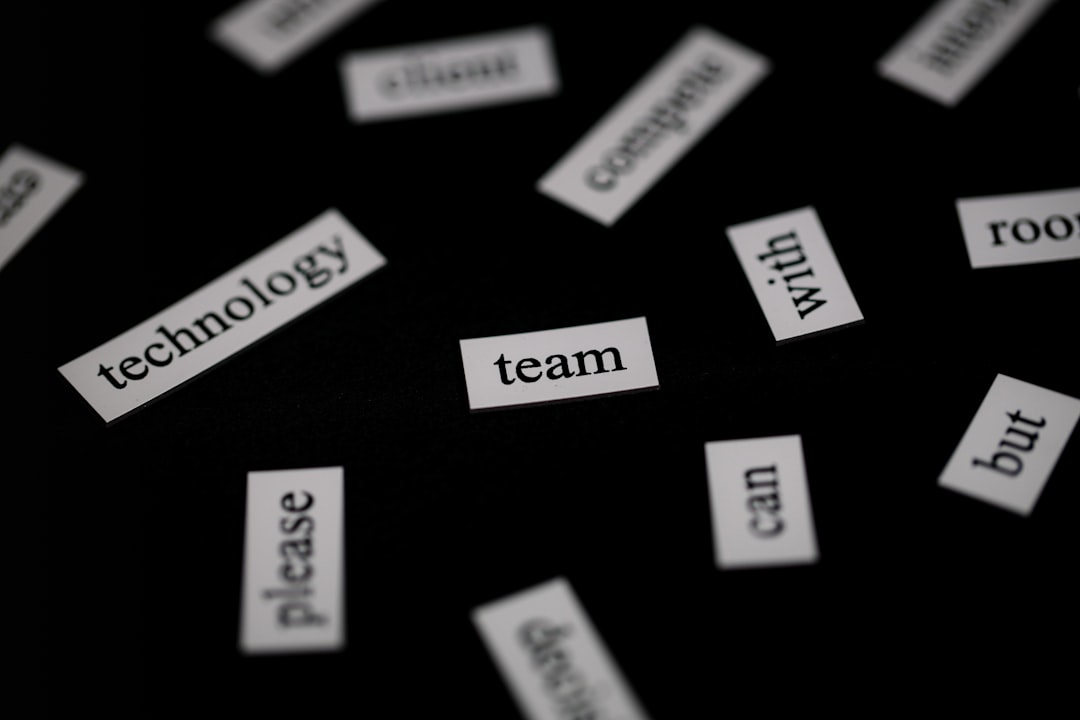
Why Should You Care?
Teams without a shared UI vocabulary waste a lot of time. Let’s look at some common problems:
- Miscommunication: A designer says “use a tag,” a developer builds a label. Not the same thing.
- Inconsistent UI: One page calls it a “card,” another calls it a “panel.” Users get confused.
- Code debt: Developers build the same component twice because they didn’t know one already existed.
- Frustration: People start saying things like “Didn’t we already build this?” Spoiler: You did.
The Good Stuff: Why a Shared Vocabulary Rocks
Now that we’ve covered the pain, let’s talk about the fun part. A shared UI vocabulary brings tons of benefits.
1. Better Communication
Ever played a game of telephone? Messages get weird as they pass along. With a shared vocabulary, that doesn’t happen. Everyone speaks the same design language. No more guessing. No more “Wait, what do you mean by ribbon thingy?”
2. Faster Design and Development
When people understand each other, things move faster. No need to explain what a “drawer menu” is on every project. That means fewer meetings, fewer misunderstandings, and more time building awesome stuff.
3. Consistent Interfaces
When you use the same words, you tend to use the same components. That leads to a UI that feels clean, polished, and professional. Users love consistency, and so do developers who don’t want to reinvent the wheel.
4. Easier Onboarding
New team members learn faster when they have a defined UI vocabulary. Instead of hearing ten different terms for the same thing, they look at one doc and bam — they’re up to speed.
5. Stronger Team Bonds
Yup, we’re going full heart emoji here. When people understand each other, they bond better. A shared language makes teammates feel like they’re part of the same tribe.
How to Build Your Own UI Vocabulary
So, how do you create this magical dictionary? Glad you asked.
Step 1: Start With a Design System
If your team already has a design system, you’re halfway there. Use the names of components from the system as your base. These are things like:
- Input fields
- Sliders
- Breadcrumbs
- Dropdowns
If you don’t have a design system yet, no biggie. You can still define terms as you go. Just make sure everyone is involved in creating them.
Step 2: Write It Down
Yes, actual documentation. A shared vocabulary doesn’t help if it lives only in someone’s head. Create a simple glossary with screenshots and definitions for each term. Keep it in your team’s Notion, Confluence, or Google Docs.
Step 3: Keep It Visible
No one’s going to remember to check your UI vocabulary if it’s hidden. Link to it from your Figma files. Add it to README docs. Slip it into onboarding decks. Make it easy to find and fun to read.
Step 4: Update Often
Your product will evolve. So should your vocabulary. If a new component shows up, give it a name that fits your naming conventions — and tell the whole team.

Step 5: Use It in Conversations
This is where the magic happens. Encourage everyone to use the shared vocabulary in Slack, in emails, in meetings. The more it’s used, the more it sticks.
Tips for Making It Stick
Let’s be real: creating a glossary is easy. Getting people to use it? That’s the hard part. Here are a few fun ways to encourage adoption:
- Make it visual: Add pictures to every definition. People love pictures.
- Host a naming party: Gather your team and have fun naming new UI parts together. Add snacks.
- Give shout-outs: When someone uses the right term, celebrate them. Emoji reactions encouraged.
- Keep it simple: Avoid jargon. If it’s not clear to a new hire, it’s too complex.
When It’s Missing: A Quick Cautionary Tale
I once worked on a feature with two designers and a developer. We all thought we were building the same thing. Turns out, one designer envisioned a modal, the other wanted a slide-in drawer, and I coded a completely static page. Oops.
We laughed about it later. But it cost us a week.
All that confusion could’ve been avoided if we had a shared vocabulary and had said, “Yes, we’re making a modal — just like the login screen one.” Simple as that.
Wrap-Up: It’s a Language You Build Together
You don’t need to invent a UX dictionary overnight. But the sooner you start, the sooner your team will start communicating like pros. Shared UI vocabulary isn’t about being fancy — it’s about building better products, faster, and with fewer headaches.
So next time someone says “you know, that little popper thing,” pause for a second and ask, “Do you mean a tooltip?” That’s how it begins.
Remember:
- A shared vocabulary makes teams faster, clearer, and stronger.
- It helps both your product and your people shine.
- And yes — you can absolutely name stuff and have fun doing it.
Go build your words. Your future self will say thanks.