If you’re playing with deep learning in PyTorch and suddenly get slapped with the error:
RuntimeError: CUDA Error: device-side assert triggered
Don’t panic. Take a deep breath. 🍵 This is a common bug. It happens to a lot of us. And the good news? It’s almost always fixable.
Let’s break it down step-by-step and squash that stubborn bug with a smile. 💪
🎯 What Exactly Does This Error Mean?
This error message is saying something like:
“Hey, your code triggered an assert on the GPU. I think something went wrong on the device (that’s your GPU), so I’m shutting things down.”
It’s like the GPU tripped over something while running. And when that happens, your program crashes because the GPU doesn’t know how to recover nicely.

🚨 The Most Common Cause (Seriously… It’s Almost Always This)
Wrong class labels in classification tasks.
Yup. That’s the #1 reason.
If you’re using CrossEntropyLoss, it expects your target labels to be integers from 0 to num_classes - 1.
But let’s say you mistakenly have labels like 7 when your model only supports num_classes = 5… Boom! 🚨 CUDA assert triggered.
✅ How to fix it:
- Print your labels.
- Check if they fall within the correct range (start from 0, end at num_classes – 1).
- If they don’t, fix your dataset!
print(torch.min(targets), torch.max(targets)) # Check label values
If this shows values outside your expected class range, that’s your bug! 🪲
🕵️♂️ Other Common Causes
Okay, so suppose your labels are fine. But the CUDA error still shows up. Let’s go deeper:
🧂 1. Index out of bounds
If you’re doing indexing operations and you use an index that’s too big, the GPU might throw this error.
tensor = torch.randn(10)
value = tensor[15] # Boom! This can cause problems
🧠 2. Mismatch between prediction shape and target shape
CrossEntropyLoss expects predictions to be shaped like (batch_size, num_classes) and targets like (batch_size).
If you squeeze or unsqueeze the wrong dimension, this could cause a crash.
# Common mistake:
targets = targets.unsqueeze(1) # NO! This will cause shape mismatch
🔢 3. Automatic mixed precision
Sometimes, Amp (Automatic Mixed Precision) training can expose issues earlier than you’d expect.
Try switching it off to see if the bug shows up elsewhere or goes away entirely. You’re not solving it this way, just narrowing the cause.
💡 Tip: Errors on GPU Can Be Hard to Trace
Your script might throw an error on line 487, but the actual mistake is on line 182. 😤
Why? Because GPU error messages are lazy. They wait until you actually ask for GPU computations to be done before raising the error.
Fix this by adding:
torch.cuda.synchronize() # Tells the GPU to "catch up" and throw errors now
If you want the error to be raised right away, insert cuda.synchronize() BEFORE your suspected line.
📝 How to Debug This Like a Pro
Now let’s switch on our debugging mode. 🧪 One step at a time:
- Run your training loop on CPU instead of GPU. This helps catch the error at the point of failure with clearer messaging.
- Insert these lines early in your code to use CPU:
device = torch.device("cpu") # Instead of "cuda"
model.to(device)
inputs = inputs.to(device)
targets = targets.to(device)
Now when you run the code, if it’s something like “index out of range”, you’ll see it printed clearly. 🎉
👂 But What If You Still Can’t See the Problem?
That means the error is sneaky. Maybe it’s subtle shape mismatch. Or your labels have nan or inf values.
Here’s how you trap sneaky bugs:
- Print shapes of prediction and target tensors.
- Print min/max of labels.
- Write small unit tests on parts of your code — dataset, dataloader, model forward etc.
🔍 Bonus: Catching Bugs in Custom Loss Functions
Did you write your own loss function? Cool. 😎 But that might be the troublemaker.
If you’re using indexing or torch.gather inside it, make sure the indices are valid.
# BAD if indices are outside the range
torch.gather(tensor, dim, index)
Try printing the index shapes and values. Make sure they’re sane.
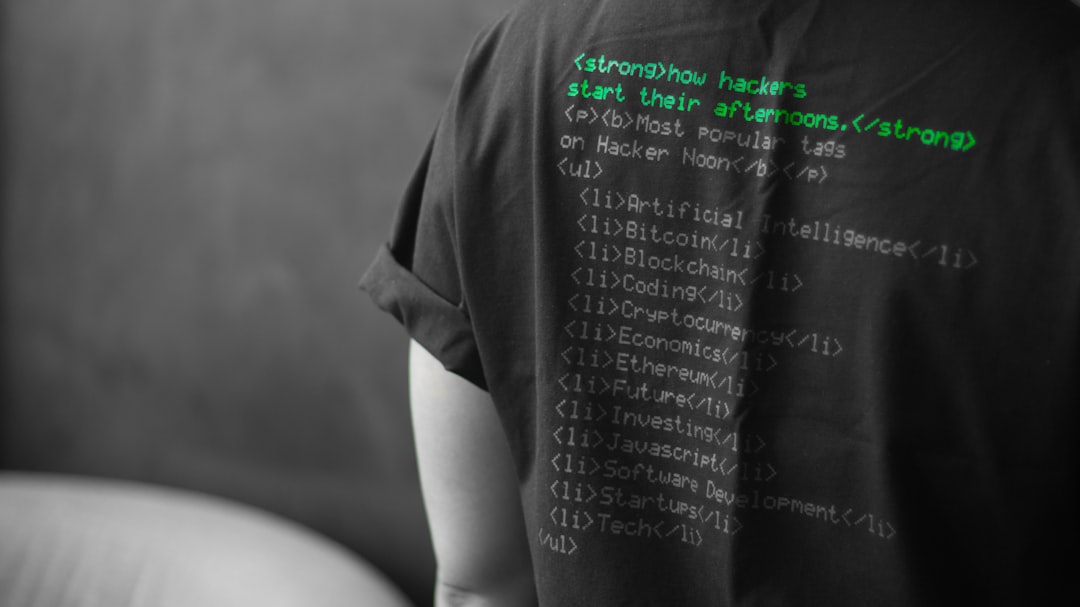
📸 Example from the Real World
I had a dataset where labels were one-hot encoded: [0,0,1,0].
I mistakenly passed them into CrossEntropyLoss because I thought one-hot was fine.
WRONG.
CrossEntropyLoss wants class indices, not one-hot vectors.
# Fix:
label = torch.tensor([2]) # instead of [0, 0, 1, 0]
Once I fixed that, no more CUDA asserts. 😌
📦 Final Checklist Before You Hit Run
- Are your labels in the correct range? (from 0 to num_classes-1)
- Is your loss function being used properly?
- Are tensor shapes stuffed up? Print them. Look at them.
- Did you try using CPU to get cleaner error messages?
- Synced the GPU to catch real error lines?
🔥 Pro Tip: Use try/catch with logging
You can wrap code like this to catch more detail:
try:
loss = loss_fn(outputs, labels)
except Exception as e:
print("Something exploded 🚀:")
print(e)
print(outputs.shape, labels.shape)
It won’t catch CUDA assert crashes, but it helps for others.
💬 In Summary
That “device-side assert triggered” error is annoying. But now you’re ready for it. 🦸♀️
Check labels. Look at shapes. Sync the GPU. Run on CPU to see the real problem. Print everything. Be patient.
Your model will thank you.
Happy bug hunting! 🐞
Now go fix that training loop and let your GPU shine! 🚀