In the complex world of finance and accounting, clear communication and precise documentation are critical to ensuring smooth operations. Misunderstanding simple terms such as “Remit To” and “Bill To” can lead to serious errors within both Accounts Payable (AP) and Accounts Receivable (AR) departments. These errors, if not addressed, can disrupt cash flow, delay payments, and damage business relationships. Understanding the distinction between these two terms and their respective roles in the financial process is essential.
Understanding the Core Terminology
At first glance, “Remit To” and “Bill To” may seem interchangeable. However, each serves a different function in the invoicing and payment lifecycle.
- Bill To: This refers to the party responsible for paying the bill. It is the entity that is being invoiced for goods or services purchased. Their address is where the invoice is formally directed.
- Remit To: This indicates the address or payee information where the payment should be sent. It represents the recipient of the payment — often the supplier or vendor.
While it may seem straightforward, confusion between these two addresses happens more frequently than expected, especially when multiple departments or people handle purchasing and payments.
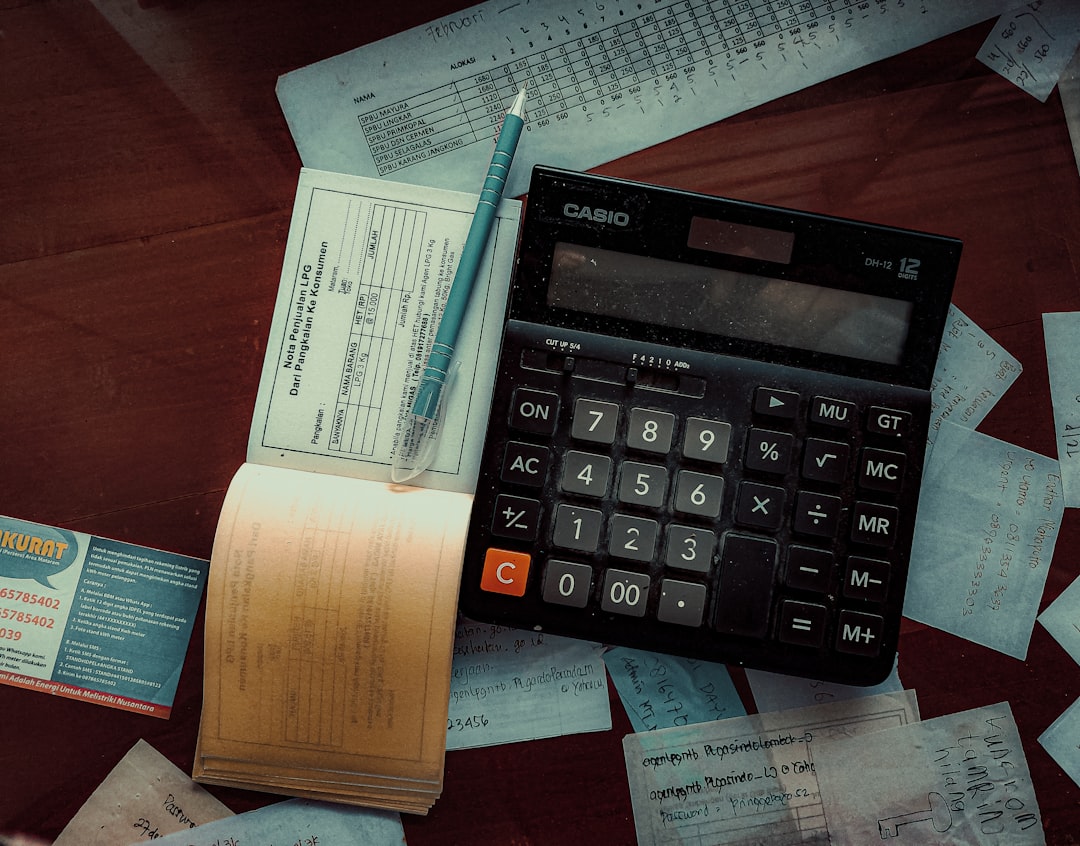
Common Causes of Confusion
Errors arise when businesses mistakenly send payments to the “Bill To” address instead of the “Remit To” address, or when AP systems are misconfigured, leading to inaccurate data input. Several causes drive these issues:
- Inconsistent Invoice Templates: Vendors often design invoices differently, making it hard to quickly identify billing and remittance details.
- Lack of Standard Training: Staff may not receive guidance on identifying and distinguishing between the fields on invoices.
- Over-reliance on Automation: Automated systems, if poorly configured, can pull data from the wrong fields or fail to update address changes.
- Multiple Address Listings: Companies with regional offices may list several addresses, confusing the AP person reviewing the document.
These factors can undermine the entire AP/AR process, especially as companies scale and process higher volumes of transactions.
The Risk of AP/AR Processing Errors
Errors caused by confusing “Remit To” with “Bill To” can have a ripple effect on business operations. Some of the main impacts include:
- Delayed Payments: Sending payments to an incorrect address may require reissuance of checks or bank transfers, causing delays.
- Vendor Relationship Strain: Missed or late payments can frustrate vendors and may lead to stricter terms or even loss of service.
- Compromised Cash Flow: Mismatches in receivables and payables disrupt accurate cash flow forecasting.
- Reconciliation Issues: The finance team must spend additional time tracing and resolving payment discrepancies, impacting productivity.
Preventing these problems begins with a commitment to best practices and process clarity.
Best Practices for “Bill To” and “Remit To” Management
Organizations can significantly reduce errors by implementing a set of clear practices and internal standards for managing invoice data.
1. Standardize Invoice Templates
Encourage or require vendors to use a standard invoice format that cleanly separates “Remit To” and “Bill To” information. Use labels that are bold and unambiguous. A standardized format reduces the margin of human or machine error.
2. Use Intelligent Data Capture
For companies processing a high volume of invoices, Optical Character Recognition (OCR) software and intelligent data extraction tools can streamline the process. Ensure that these tools are configured to identify the correct data fields on invoices.
Regular testing and calibration of these systems are essential to maintain accuracy over time, especially when working with new vendors or international formats.

3. Train Your Accounts Teams
AP and AR personnel should be trained to spot inconsistencies and flag invoices missing the required fields. A simple checklist or guide on what to look for in approved invoices can avoid significant downstream issues.
4. Establish Communication Protocols With Vendors
Upon onboarding a new vendor, request confirmation of their “Remit To” address and clarify their billing process. Inform your vendors of how your organization handles address data and the importance of clear information on every invoice.
Role of ERP and AP Automation in Minimizing Errors
Modern Enterprise Resource Planning (ERP) systems and Accounts Payable automation tools can play a pivotal role in minimizing processing errors. When appropriately configured, they can help:
- Verify Vendor Addresses: Enforce consistency across records, ensuring the “Remit To” address matches vendor master data.
- Provide Workflow Alerts: Highlight discrepancies between invoice fields and master records for review before processing.
- Enable Data Validation: Prevent entries from being saved unless required fields like “Bill To” and “Remit To” are properly completed.
However, no tool is perfect without human oversight. Regular audits of vendor and invoice data help ensure systems remain reliable and up to date.
Case Study: A Costly Mix-Up
Consider the example of a mid-sized distribution company that implemented an AP automation solution to speed up invoice processing. Initially, the system performed well, but when several new vendors began submitting invoices with non-standard formats, errors started stacking up. Payments were routed to “Bill To” addresses, which in some cases, directed to purchasing offices instead of finance departments.
This led to payments being marked as late, vendors putting accounts on hold, and financial statements showing incorrect liabilities. The resolution process involved manual reconciliation, communication with vendors, and system reconfiguration — all of which cost the company time and undermined trust with several partners.
Implementing Controls to Ensure Accuracy
To prevent similar incidents, an effective control framework must be established. Consider incorporating the following measures:
- Define Approval Workflows: Implement multi-role approval stages to verify invoice data accuracy before processing.
- Monitor Exception Reports: Regularly review reports detailing invoices with missing or conflicting address information.
- Periodic Vendor Revalidations: Request vendors to confirm their “Remit To” details biannually or upon contract renewal.
These controls can be supported by internal audit procedures to ensure adherence to established policies and swiftly address emerging issues.
Conclusion
Understanding the difference between “Remit To” and “Bill To” may seem like a detail only accountants need to care about, but its broader implications affect the financial health and operational efficiency of the entire organization. Failing to apply this distinction properly can lead to avoidable delays, strained vendor relationships, and reconciliation difficulties.
By standardizing practices, investing in technology, and training personnel, businesses can streamline AP/AR processes and build a foundation for accuracy and reliability in financial transactions. In systems as interconnected as today’s financial environments, getting the basics right is often the most powerful way to avoid costly errors.