Are you looking for a stylish and modern WordPress theme? The Enzian Theme might be the perfect choice for you. It’s a sleek, user-friendly, and highly customizable theme that can help make your website look outstanding.
What is the Enzian Theme?
The Enzian Theme is a professional and elegant WordPress theme. It is designed for businesses, freelancers, and anyone who wants a beautiful and functional website. With its flexible features, it works well for portfolios, company websites, or personal blogs.
Key Features of Enzian
Enzian comes packed with many great features. Here are some of the highlights:
- Modern Design – Clean and responsive layout that looks great on all devices.
- Customizable Options – Easily change colors, fonts, and layouts to suit your style.
- SEO Optimized – Helps your website rank better in search engines.
- Fast Loading – Optimized for speed to improve user experience.
- One-Click Demo Import – Set up your site quickly with pre-built templates.
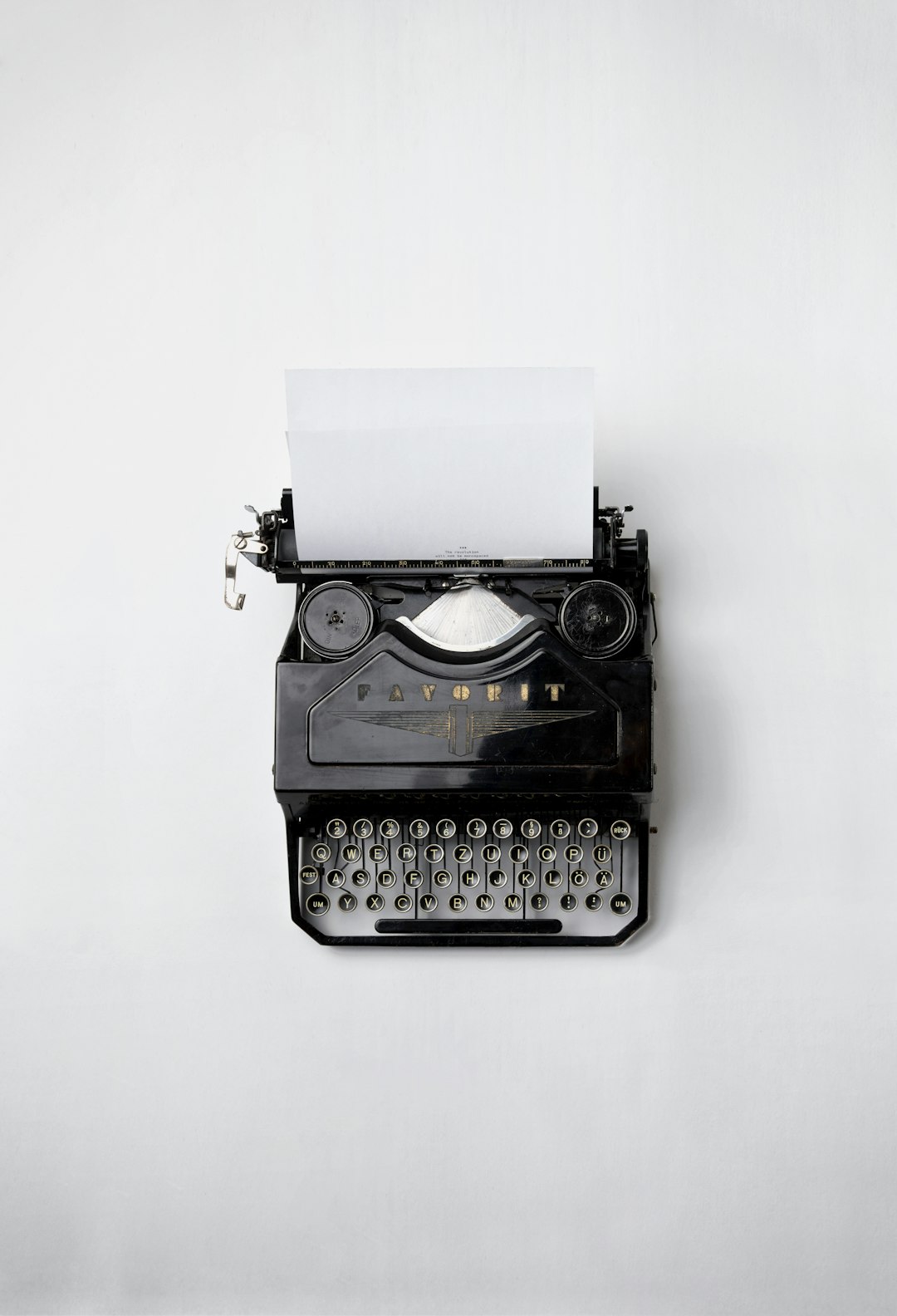
Why Choose Enzian?
There are many themes available, but Enzian stands out. Here’s why:
Ease of Use
You don’t need to be a developer to use Enzian. The theme is designed to be intuitive, with an easy-to-navigate panel for customization.
Great for Any Niche
Whether you run a tech blog, a fashion website, or a corporate page, Enzian has flexible design options. You can tweak layouts and colors to match your brand.
Optimized for Performance
Slow websites drive visitors away. Enzian is built with speed in mind, ensuring your pages load quickly, keeping users engaged.
How to Install and Set Up Enzian
Installing Enzian is simple. Just follow these steps:
1. Download the Theme
Go to the official WordPress theme directory or your purchased theme page and download Enzian.
2. Upload to WordPress
In your WordPress dashboard, go to Appearance > Themes and click Add New. Upload the Enzian zip file and hit Install.
3. Activate the Theme
After installation, click Activate to make Enzian your active theme.
4. Customize Your Website
Go to Appearance > Customize to adjust the theme settings. Change fonts, colors, and layout to match your vision.
5. Import Demo Content (Optional)
If you want to start with a ready-made layout, use the one-click demo importer to set up a fully designed site in minutes.

Customization Options
Enzian offers plenty of ways to make your website unique.
- Typography – Choose from multiple fonts to match your brand.
- Color Schemes – Pick custom colors for different elements on your site.
- Header & Footer – Easily adjust header and footer layouts.
- Blog Styles – Select different layouts for your blog posts.
- Page Templates – Use pre-designed layouts for pages such as About, Contact, and Services.
Pros and Cons
Like any theme, Enzian has strengths and weaknesses.
Pros:
- Easy to use and customize.
- Looks professional and modern.
- Optimized for SEO and speed.
- Works well on mobile devices.
Cons:
- Some features require a paid version.
- Not as unique if too many people use it.
Final Thoughts
Enzian is a fantastic WordPress theme with great features and flexibility. It’s perfect for beginners and professionals who want a modern website without much hassle.
If you’re looking for an elegant, easy-to-use, and powerful theme, Enzian is an excellent choice. Try it out and see how it can transform your website!
