Ever wondered how websites go global without messing up their search rankings? It’s called multi-language SEO, and it’s more than just translating a site into French or Spanish. It’s about making sure search engines and users can understand your content—no matter the language—without creating duplicate content errors.
Duplicate content can hurt your SEO. Badly. But don’t worry—this guide will help you avoid that and still serve your audience in every corner of the world.
What is Duplicate Content?
Duplicate content means having the same or very similar text on multiple pages. If your English and Spanish pages say the same things in different languages without proper tags, search engines might get confused.
Google isn’t trying to fail you. It just wants to avoid showing repetitive results to users. So duplicate content could cause it to ignore your page, regardless of how great it is.
Why Multi-Language SEO Matters
People are searching in every language—Chinese, German, Hindi, you name it. If your website can connect with those users in their language, you’re lightyears ahead.
But reaching them isn’t just about translating words. You need to optimize those pages for local search engines, culture, and habits.
It’s like having a shop in Paris and Tokyo. You wouldn’t give the same flyer out in both cities, right?
Here’s the Challenge
Multiple language pages often have very similar content, just in translation. Without correct SEO techniques, search engines might think you’re trying to game the system.
That’s where things can go wrong—fast.
How to Do Multi-Language SEO Right
Let’s look at what you can do to avoid duplicate content chaos while reaching an international audience.
1. Use Hreflang Tags
This is your first secret weapon. Hreflang tags tell search engines which language and country a page is targeting.
<link rel="alternate" hreflang="es" href="https://example.com/es/" /> <link rel="alternate" hreflang="en" href="https://example.com/en/" />
That way, Google shows the right version to the right person. English speakers get the English version. French users see the French version. Simple and effective.
2. Structure URLs Cleverly
Give each language its own spot on your domain. Use one of these three formats:
- Subdirectories: example.com/de/ or example.com/fr/
- Subdomains: de.example.com or fr.example.com
- Country Code Domains: example.de or example.fr
Whichever one you choose, be consistent. And no automatic translations. Google doesn’t like that.
3. Translate Everything (Not Just Text)
Don’t stop at page content. Translate:
- Meta titles and descriptions
- Alt text in images
- Menu items
- URLs, if possible
Make each page feel fully local. Your visitors—and Google—will notice.
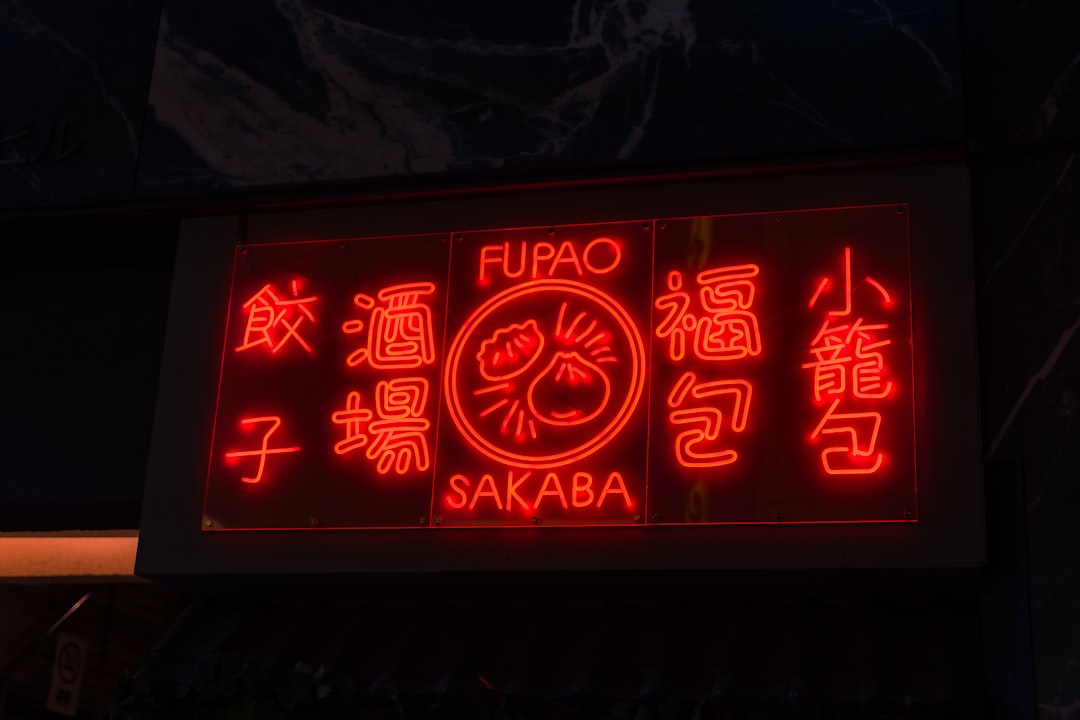
4. Avoid Machine Translation
Google Translate is fine for a quick chat. But not your SEO strategy.
Machine-generated translations often sound weird or inaccurate. That can make users bounce off your page. Plus, it’s against Google’s spam rules if you’re using it automatically without reviewing.
Use human translators or at least a native speaker’s audit.
5. Set Language in HTML
This easy tag helps both browsers and bots:
<html lang="fr">
Match this with your writing. If the content is in French, don’t leave the tag in English. It matters.
6. Host Locally (When It Makes Sense)
If most of your Spanish audience is in Mexico, consider hosting your Spanish content closer to them. Sometimes this can help speed and trust. But don’t overthink it—it’s just one piece of the puzzle.
How to Prevent Duplicate Content
You’ve made a great translated version of your site. But how do you make sure Google knows they’re not all the same?
Here’s what to do:
- Always use hreflang tags
- Use unique, language-specific content
- Don’t use automatic redirection by language. Let users switch.
- Don’t rely on session-based or cookie-based translations
If all your versions are properly tagged and structured, Google won’t treat them as duplicates.
Bonus: Language Switch Made Easy
Give users a simple way to change languages. Maybe a button in your menu. Don’t redirect people without asking. It frustrates them—and can confuse search engines.
Also, keep the same content type across versions. If the German page has a product video, the French one should too.

Common Pitfalls to Avoid
Multi-language SEO isn’t hard if you know what mistakes to avoid. So here are some big no-no’s:
- Using Google Translate with no review: Just don’t. It can backfire.
- Not using hreflang tags: That’s like trying to mail a letter without an address.
- Same content, different language folder, no differentiation: Google could think you’re duplicating for traffic.
- Redirecting users automatically: Googlebot doesn’t like being sent elsewhere without choice.
Test Everything
Set up language-specific accounts in Search Console where possible. Test how your hreflang tags work. Try switching languages yourself to see what your users see.
SEO isn’t “set it and forget it.” Especially with multiple sites and languages.
Wrapping it All Up
Going multi-language is exciting. You can reach people all over the world. But without proper SEO, your content might never be seen.
So remember:
- Use hreflang tags
- Translate more than just words—translate intent
- Structure your site with care
- Avoid automatic tools for translation
- Never assume Google knows what you mean—tell it clearly!
Succeeding with multi-language SEO means doing a bit more work. But the payoff? Bigger reach, better engagement, and a global fan base loving your content in their own words.