In the annals of software history, Microsoft Office’s infamous virtual assistant, Clippy, holds a unique place. Introduced in the late 1990s, Clippy—officially named Clippit—was designed to provide users with context-sensitive help and guidance while they worked in Microsoft Office. Represented by a googly-eyed, animated paperclip, Clippy quickly became one of the most recognizable and controversial features of Microsoft’s flagship productivity suite. However, by the early 2000s, Clippy had vanished from the interface. This article explores why Microsoft removed Clippy from Office, highlighting technical missteps, user backlash, and evolving design philosophies.
The Origins of Clippy
Clippy made its debut in Office 97 as part of Microsoft’s then-revolutionary intelligent user interface initiative. At the time, personal computing was undergoing significant growth, and many new users were unfamiliar with complex software tools. Developers at Microsoft believed that a friendly, animated assistant could demystify software tasks and make the Office suite more accessible. Clippy was built on Microsoft Agent technology, enabling it to offer pop-up assistance based on user behavior.
On paper, Clippy seemed like an innovative idea: a proactive assistant capable of interpreting user actions to offer timely help. However, in practice, Clippy quickly revealed several flaws that would ultimately lead to its downfall.
The User Experience Backlash
One of the critical reasons behind Clippy’s demise was the growing discontent among users. Instead of aiding productivity, many found Clippy’s constant interruptions annoying and counterproductive. Even though its intentions were helpful, the delivery was often intrusive.
- Overestimation of AI Capabilities: Clippy relied on rudimentary natural language processing and behavior prediction models, which were far from accurate. As a result, it frequently misinterpreted user intent, offering irrelevant or basic advice.
- Interruptive Design: The assistant often popped up without a clear benefit, distracting users rather than helping them focus on their tasks.
- Lack of Customization: Early versions of Office offered little flexibility in configuring or disabling Clippy, compounding user frustration.

Clippy quickly gained notoriety. It became the subject of jokes, memes, and eventually, empirical studies in user interface design. Microsoft was aware of these complaints; internal surveys and focus groups consistently revealed that users disliked the assistant. Despite its ambitious design goals, Clippy was turning into a liability for the Microsoft Office brand.
An Iconic Failure, Internally Recognized
By the early 2000s, it was evident internally at Microsoft that Clippy had failed to achieve its intended purpose. Bill Gates himself reportedly referenced Clippy as an example of misguided product design. According to former Microsoft insiders, engineers and designers began to view Clippy not as a helpful assistant but as an over-engineered gimmick.
Internally, discussions were taking place about the importance of a “user-centered design” paradigm. Microsoft began shifting focus towards streamlined, minimalist interfaces that prioritized efficiency over entertainment. Clippy, with its animated antics and superfluous suggestions, stood in stark contrast to this new design philosophy.
Market Forces and Competition
Another contributing factor to Clippy’s removal was the competitive landscape of office productivity software. During the early 2000s, new competitors—including open-source alternatives and browser-based platforms—began entering the market. Microsoft needed to modernize Office quickly to maintain its market dominance. The company recognized that frills like Clippy were no longer in tune with what business users expected from professional-grade software.
In an environment where user expectations were shifting rapidly, clarity, usability, and robust performance became top priorities. The sentiment was clear: users wanted tools that empowered them, not features that patronized them.
Microsoft’s Shift to Minimalist Interfaces
The mid-2000s marked a turning point in Microsoft’s approach to software design. The company introduced the Ribbon interface in Office 2007, reorganizing functionalities in a way that was more transparent and easier to discover. This new direction effectively eliminated the need for a virtual assistant.
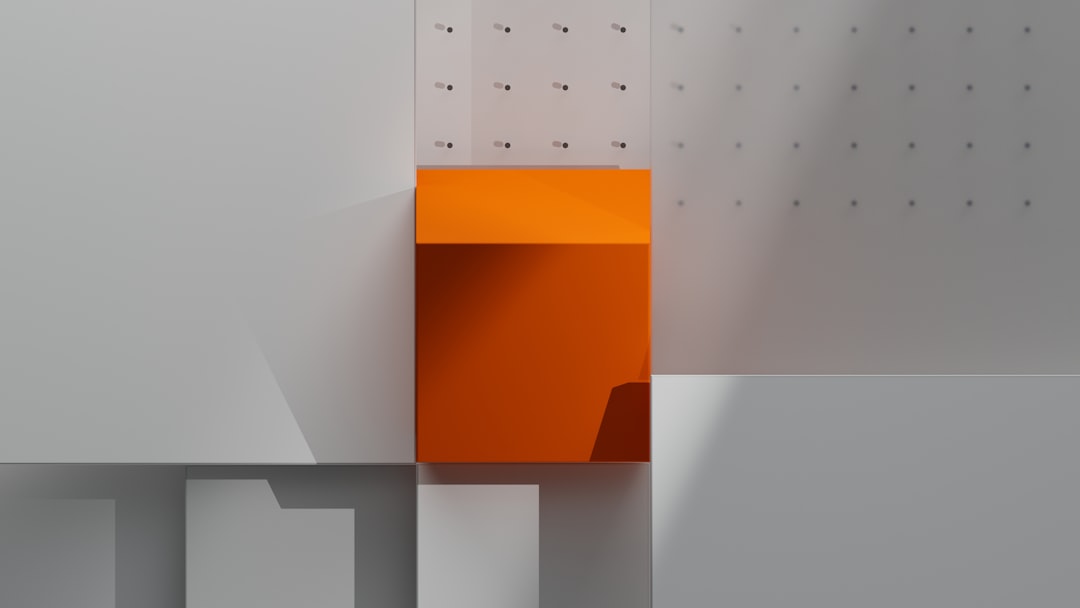
The emphasis shifted to tooltips, contextual menus, and smarter layout designs which could guide users subtly instead of interrupting them. This philosophy aligned with broader trends in user-experience design across the tech industry, moving away from intrusive helpers toward intuitive UI design that allowed users to help themselves more effectively.
Clippy’s Legacy and Cultural Impact
Despite being an emblem of design missteps, Clippy’s cultural imprint remains indelible. It has been referenced in television shows, cartoons, and internet forums for years. For better or worse, Clippy became a symbol of overly ambitious but poorly executed AI technology in consumer software.
Interestingly, Microsoft has occasionally brought Clippy back in small, nostalgia-fueled ways. In 2019, for example, Microsoft briefly replaced the standard paperclip emoji on Office 365 with Clippy before removing it again due to mixed reactions. Clippy also made cameo appearances in Microsoft Teams stickers and GitHub projects, showing that while the assistant may be gone from the Office suite, its legacy persists in corporate and developer culture.
The Rise of Smarter Assistants
One of the lesser-discussed but significant reasons behind Clippy’s retirement is the evolution of AI and machine learning. Simply put, the assistant was ahead of its time but lacked the computational strength and data models to deliver truly intelligent assistance. With the advent of cloud computing and big data, virtual assistants like Cortana, Google Assistant, and Siri have succeeded where Clippy failed.
These modern assistants incorporate sophisticated natural language processing and machine learning to provide far more relevant and seamless help. In this context, removing Clippy was not just necessary—it was a step in the right direction to make way for better, more useful technologies.
Lessons Learned
The case of Clippy provides several key lessons in software development and user-interface design:
- Always prioritize user experience: Even well-intentioned features can fail if they ignore user behavior and preferences.
- Test thoroughly with real users: Early feedback could have mitigated many of Clippy’s design issues.
- Technology must meet expectations: Clippy promised smart assistance but delivered little more than canned responses.
Microsoft’s decision to remove Clippy was not made lightly, but it was essential to preserve the long-term viability of the Office suite. By focusing on more intuitive design and embracing modern AI capabilities, Microsoft avoided letting a single failed feature define its broader product strategy.
Conclusion
Clippy remains a cautionary tale about the dangers of overengineering and under-delivering. While it was meant to democratize digital help for inexperienced users, it inadvertently became a symbol of intrusive and ineffective design. Microsoft’s bold decision to remove Clippy from Office showcased the company’s willingness to evolve, adapt, and listen to its user base. It also signified a broader shift in the tech industry’s understanding of what users truly need from intelligent software assistants.
Today, as productivity tools grow ever more sophisticated, the ghosts of Clippy serve as a reminder: innovation is valuable—not when it entertains users, but when it empowers them.